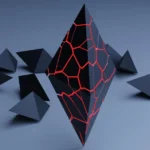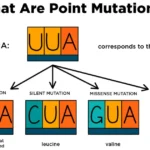If you’re a gaming enthusiast or someone diving into the nostalgic world of PlayStation 2 (PS2) emulation, you’ve probably heard the term Bios PS2 thrown around. But what exactly is a PS2 BIOS, and why is it so important? Whether you’re a beginner or a seasoned gamer, this guide will break down everything you need to know about Bios PS2 in a simple, easy-to-understand way. We’ll cover what it is, why it matters, how to use it safely, and answer some common questions to help you get started. Let’s dive in!
What is a Bios PS2?
The Bios PS2 is a crucial piece of software that acts like the “brain” of the PlayStation 2 console. BIOS stands for Basic Input/Output System, and it’s the firmware that helps the PS2 hardware communicate with the games and software you run on it. Think of it as the foundation that allows your PS2 to boot up, load games, and manage things like graphics, sound, and controls.
When it comes to emulating PS2 games on a computer or another device, the Bios PS2 file is essential. Emulators like PCSX2 (a popular PS2 emulator) need the BIOS file to mimic the original PS2 console’s functionality. Without it, you can’t play PS2 games on an emulator because the BIOS handles the low-level operations that make games work.
In simple terms: the Bios PS2 is like the key that unlocks the ability to play PS2 games on non-PS2 devices. But there’s a catch—you need to be careful about where and how you get this file, which we’ll talk about later.
Why Do You Need a Bios PS2 for Emulation?
If you’re wondering why you can’t just download a PS2 emulator and start playing, here’s the deal: emulators are designed to replicate the PS2’s hardware, but they don’t come with the BIOS built-in. The Bios PS2 is proprietary software owned by Sony, the creators of the PlayStation 2. Including it in an emulator would be illegal, so emulator developers leave it out.
Here’s why the Bios PS2 is so important for emulation:
-
Game Compatibility: The BIOS ensures that games run smoothly by handling the core functions of the PS2, like loading game data or managing memory cards.
-
Authenticity: It mimics the exact behavior of a real PS2, making the gaming experience as close to the original as possible.
-
Region-Specific Features: Different regions (like North America, Europe, or Japan) have unique BIOS versions, which can affect game compatibility and performance.
Without the Bios PS2, an emulator is like a car without an engine—it just won’t work.
How to Get a Bios PS2 Legally
Now, here’s where things get a little tricky. Since the Bios PS2 is copyrighted by Sony, downloading it from random websites is illegal and risky. Those files might come with viruses, malware, or other nasty surprises that could harm your computer.
The only legal way to get a Bios PS2 is to extract it from your own PlayStation 2 console. Here’s a quick overview of how you can do this:
-
Own a PS2 Console: You need to have a physical PS2 console that you legally purchased.
-
Use a Dumping Tool: You’ll need specific software or hardware to extract the BIOS file from your console. Tools like PS2dumper or a modded PS2 with homebrew software can help.
-
Transfer the File: Once extracted, you’ll get a BIOS file (usually in .bin or .rom format) that you can transfer to your computer for use with an emulator.
This process requires some technical know-how, but there are plenty of guides and tutorials online to walk you through it. The key is to avoid downloading BIOS files from the internet, as it’s against the law and could land you in trouble.
Setting Up a Bios PS2 with an Emulator
Once you have a legally obtained Bios PS2 file, setting it up with an emulator like PCSX2 is pretty straightforward. Here’s a simple step-by-step guide:
-
Download PCSX2: Head to the official PCSX2 website and download the latest version of the emulator.
-
Install PCSX2: Follow the installation instructions for your operating system (Windows, macOS, or Linux).
-
Add the BIOS File: When you first open PCSX2, it will ask you to select a BIOS file. Point it to the folder where your Bios PS2 file is stored.
-
Configure Settings: Adjust the emulator’s settings, like graphics and controls, to match your system’s capabilities.
-
Load a Game: Insert a PS2 game disc or load a game ISO file (also legally obtained) and start playing!
Pro tip: Make sure your computer meets the emulator’s system requirements for smooth gameplay. A decent CPU and GPU will make a big difference.
Why is Bios PS2 So Popular Among Gamers?
The PlayStation 2 is one of the best-selling gaming consoles of all time, with a massive library of iconic games like Final Fantasy XII, God of War, and Grand Theft Auto: San Andreas. Even years after its release, fans want to relive those classic gaming moments. The Bios PS2 makes this possible by enabling emulation on modern devices.
Here are some reasons why Bios PS2 and PS2 emulation are so popular:
-
Nostalgia: Gamers who grew up with the PS2 want to revisit their favorite childhood games.
-
Enhanced Graphics: Emulators allow you to play PS2 games in higher resolutions (like 1080p or 4K) with improved textures and performance.
-
Accessibility: You don’t need to hunt down a working PS2 console or rare game discs—emulation makes it easier to play on a PC or even a smartphone.
-
Modding and Cheats: Emulators often support mods, cheats, and save states, giving you more control over your gaming experience.
Common Bios PS2 Versions
Not all Bios PS2 files are the same. Different PS2 models and regions use different BIOS versions, which can affect game compatibility. Here are some common BIOS versions:
-
SCPH-30000 (Japan): One of the earliest PS2 models, often used for Japanese games.
-
SCPH-39001 (North America): A common BIOS for North American PS2 consoles.
-
SCPH-50000 (Europe): Used in European PS2 models, compatible with PAL games.
When choosing a BIOS, make sure it matches the region of the games you want to play. For example, a North American BIOS might not work perfectly with Japanese games, and vice versa.
Risks of Using Illegal Bios PS2 Files
We can’t stress this enough: downloading a Bios PS2 from an unauthorized source is a bad idea. Here’s why:
-
Legal Issues: Distributing or downloading copyrighted BIOS files is against the law in many countries.
-
Malware Risks: Many websites offering BIOS files are shady and could infect your device with viruses or spyware.
-
Emulator Issues: Pirated BIOS files might be corrupted or incompatible, leading to crashes or poor performance.
Stick to extracting the BIOS from your own console to stay safe and legal.
Tips for a Smooth Bios PS2 Experience
To make the most of your PS2 emulation experience, keep these tips in mind:
-
Backup Your BIOS: Once you extract your Bios PS2, store it in a safe place to avoid losing it.
-
Update Your Emulator: Regularly check for PCSX2 updates to ensure compatibility with the latest games and BIOS versions.
-
Optimize Settings: Experiment with emulator settings to find the perfect balance between performance and visuals.
-
Join Communities: Online forums like Reddit or the PCSX2 community are great places to find tips, troubleshoot issues, and learn more about emulation.
FAQs About Bios PS2
Here are some of the most common questions people ask about Bios PS2, answered in a simple way:
1. Is it legal to download a Bios PS2 file?
No, downloading a Bios PS2 file from the internet is illegal because it’s copyrighted by Sony. The only legal way is to extract it from your own PS2 console.
2. Can I use any Bios PS2 with any emulator?
Most PS2 emulators, like PCSX2, support multiple BIOS versions, but you should use a BIOS that matches your game’s region for the best compatibility.
3. Where do I put the Bios PS2 file in PCSX2?
When you first run PCSX2, it will ask you to select a folder for the BIOS. Place your Bios PS2 file in that folder, and the emulator will detect it.
4. Why does my emulator crash with a Bios PS2?
Crashes can happen if the BIOS file is corrupted, incompatible with your emulator, or if your computer doesn’t meet the emulator’s requirements. Try using a different BIOS or updating PCSX2.
5. Can I play PS2 games without a Bios PS2?
No, a Bios PS2 is required for emulation because it handles the core functions of the PS2 console.
6. Are there free Bios PS2 alternatives?
There are no legal free alternatives to a Bios PS2. You must extract it from a PS2 console you own.
7. Can I use a Bios PS2 on my phone?
Yes, some mobile emulators (like AetherSX2) support PS2 emulation, but you’ll still need a legally obtained Bios PS2 file.
8. How do I know which Bios PS2 version I have?
The BIOS file name or details (like SCPH-30000 or SCPH-50000) will tell you the version. You can also check your PS2 console’s model number.
Conclusion
The Bios PS2 is the key to unlocking the magic of PlayStation 2 emulation, letting you relive classic games on modern devices. Whether you’re battling through Kingdom Hearts or racing in Gran Turismo, a properly obtained Bios PS2 ensures a smooth and authentic gaming experience. Just remember to stay legal by extracting the BIOS from your own console, and you’ll be set to enjoy hours of nostalgic fun.